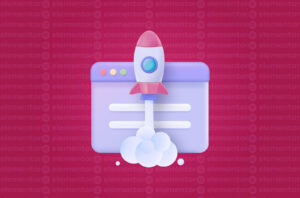If you’re an eCommerce store owner, understanding web analytics is crucial. It provides valuable insights into your website traffic, sales, and customers. Don’t let the complexity deter you. We’ll guide you through the basics of web analytics, its measurement capabilities, and popular tools for eCommerce sites.
What exactly is web analytics?
Web analytics involves tracking, reporting, and analysing user-generated data on your website. It helps you understand how people interact with your site. Start by setting high-level goals, like a 20% annual revenue increase. Over time, collect raw data from users and transform it into actionable metrics. Focus on key metrics aligned with your business growth goals, and develop an online strategy to enhance them.
For instance, page views indicate how often users visit a web page. With web analytics, track changes in page views and use insights to optimise content through SEO and paid ads. Continuously monitor page views to assess the success of your efforts.
What can you measure with web analytics?
Web analytics offers precise and valuable measurements. Key metrics include:
- Page views: The total number of times a page is viewed, even if it’s the same visitor reloading the page.
- Sessions: The number of times users access your website within a specific timeframe, regardless of the pages visited.
- Bounce rate: The percentage of visitors leaving after viewing only one page. Lower bounce rates are desirable.
- Time on page: The duration visitors spend on a specific page before navigating away. Higher times indicate interest.
- New vs. returning: Categorises visitors as new or returning to analyse user acquisition and retention.
eCommerce specific metrics to consider
- Conversion rate: The percentage of visitors who complete desired actions, like purchases or form submissions.
- Shopping cart abandonment rate: The percentage of users who leave without completing a purchase.
- Average order value: The average amount spent in a single transaction.
- Remember to consider these metrics within your business context, market, and strategy. Benchmark accordingly.
How to leverage web analytics
Web analytics tools offer strategic guidance when you have specific questions or goals. Consider these approaches:
- Study your site’s visitors: Analyse data on user location, device, demographics, and refine marketing materials accordingly.
- Analysse conversions: Dive deeper into conversion rates, understanding the click stream leading to successful conversions.
- Boost SEO: Optimise your site’s visibility in search results and analyse top-performing content to meet user interests.
- Pinpoint referral sources: Determine the sources driving traffic to your site, enabling informed content strategy planning.
Top 5 web analytics tools
Several tools track visitor behavior and generate metrics. Here are popular options:
- Google Analytics: Easy-to-use, free, and offers in-depth insights, especially with Google Analytics 4.
- Adobe Analytics: A comprehensive solution ideal for enterprise-level companies seeking advanced reporting.
- Inbuilt Analytics: eCommerce CMS dashboards (such as Shopify and WooCommerce) provide reports on customer behavior and sales.
- Hotjar: Specialises in user behavior analysis through heat maps, session recordings, and user feedback.
- Kissmetrics: Focuses on customer analytics and retention, tracking individual behavior across sessions.
Remember that no tool is 100% accurate due to cookie deletion and privacy enhancements. Pair quantitative data from these tools with qualitative data from surveys, user testing, and customer service reports for optimal results.