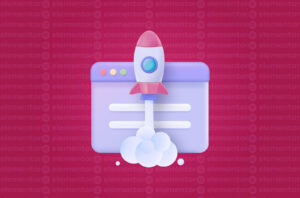Zapier is an API platform that allows you to integrate apps together that you otherwise wouldn’t be able to. It’s been around for a few years, and recently it’s starting to become more and more popular for Australian businesses.
Whether you’re a start-up, an established SME or a large corporation, Zapier offers a streamlined and easy to use solution for connection systems and implementing workflows to help automate your business.
Everyone from accountants and tradesman, to retail merchants and even tech enthusiasts like myself can benefit from using workflow automation to make life easier.
As of right now (June 2021), Zapier connects with over 3000 popular apps including Xero, Quickbooks, Mailchimp, Salesforce, Zoho, Stripe, Google Docs, WordPress, Instagram, Shopify and a ton more!
Why should your business use Zapier?
Zapier can have a number of benefits for your business, especially around streamlining processes and improving efficiency. Here are the top three benefits of using it:
1. Automation
No, the robots aren’t taking over and your team members won’t lose their jobs. Automation can simply save you and your team time that you spend doing repetitive tasks that could otherwise be done automatically. The time it saves you, will allow you to spend even more time delivering results for your clients.
2. Mitigate human error
Let’s face it, humans aren’t perfect and we all make mistakes from time to time. Now, this isn’t to say that tech & automation is perfect either. But Zapier’s workflow automations are a lot more reliable and efficient than humans at certain tasks. The beauty of it is that there are no sick days and the automation will run 24/7.
3. Streamline your business
Being able to streamline your processes and improve efficiency is a must for any growing business. It not only leads to improved profitability, but also means that when it comes to scaling, you don’t have to make any major changes. The zaps can run one time or one hundred times, it makes no difference to them, whereas doing the process manually would need you to bring more people on board to help.
How much does Zapier cost?
Considering just how much time it can save you, Zapier is a really affordable tool for your accounting firm. The pricing is based on:
- the number of zaps you have (workflow sequences)
- the number of tasks (i.e. each time a zap runs that is a task), and also
- the speed of update time (how frequently Zapier checks for triggers to start running the zaps).
At a guess, I would say the majority of startups and SME firms wouldn’t pay more than $60 a month to use Zapier. And if you weigh that up against the cost of paying a part-time admin staff member to do all of these things for you, it becomes a no-brainer.
Understanding Zaps
Inside Zapier, the workflows are called “Zaps”. And the great thing is, setting up these zaps is really straight forward, even for the technophobes out there.
A Zap is an automated workflow that connects your apps and services together. Every Zap consists of a trigger step and one or more action steps. When you turn your Zap on, it will run the action steps every time the trigger event occurs.
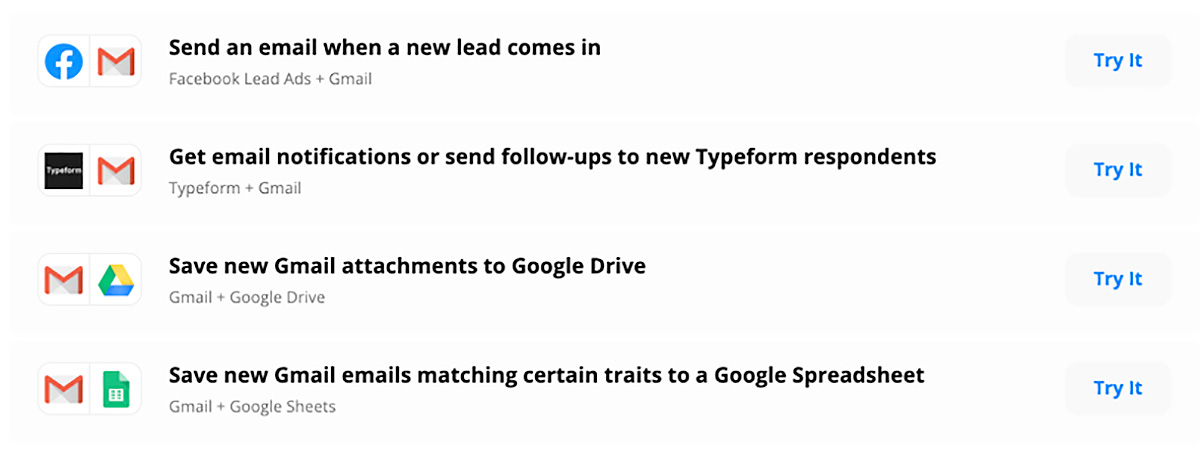
For a complete step-through guide on how to create and manage Zaps, please navigate to the official documentation here.
Thinking about implementing Zapier with your business? Contact me today and let’s discuss we this great platform can do for you.