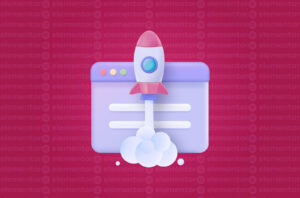As a freelance web developer, I have worked on numerous WordPress sites over the years, and one of the most common questions I get from clients is how many plugins their site should have. It’s an important question, as plugins play a crucial role in enhancing a site’s functionality and user experience. However, using too many plugins can have adverse effects on a site’s speed, security, and performance. In this article, I’ll discuss the ideal number of plugins a WordPress site should have based on my experience.
What Are WordPress Plugins?
Before we dive into the topic of how many plugins a WordPress site should have, let’s first define what WordPress plugins are. Simply put, plugins are software components that you can add to your WordPress site to enhance its functionality. There are thousands of plugins available for WordPress, covering a wide range of functionalities, including SEO, eCommerce, security, social media integration, and more.
The Benefits of Using Plugins on WordPress Sites
Using plugins on your WordPress site can provide a lot of benefits. Plugins can help you:
- Improve your site’s functionality and performance
- Enhance your site’s design and aesthetics
- Optimise your site for search engines
- Integrate your site with social media platforms
- Boost your site’s security and protect it from malware and hacking attempts
- Add new features and functionalities to your site
The Magic Number: How Many Plugins Should Your WordPress Site Have?
The ideal number of plugins for a WordPress site depends on various factors, including the site’s purpose, size, and hosting. However, as a general rule of thumb, I recommend that you limit your plugins to a maximum of 20. Of course, the number of plugins you use will vary depending on the site’s needs, but I have found that limiting the number of plugins to 20 or fewer can help avoid many of the common problems associated with using too many plugins.
The Risks of Using Too Many Plugins
Using too many plugins can have adverse effects on your site’s speed, security, and performance. Here are some of the risks associated with using too many plugins:
- Slow website speed: The more plugins you use, the more resources your site requires to load, resulting in slower site speeds.
- Security risks: Each plugin you install on your site is a potential vulnerability that hackers can exploit to gain access to your site and data.
- Compatibility issues: Using too many plugins can result in compatibility issues between different plugins, leading to site crashes or functionality issues.
- Increased maintenance: The more plugins you use, the more time and effort you’ll need to maintain and update them regularly.
Tips for Determining the Right Number of Plugins
So, how do you determine the right number of plugins for your WordPress site? Here are some tips:
- Define your site’s purpose and needs: Before installing any plugins, define your site’s purpose and needs and determine which plugins will help achieve your goals.
- Conduct regular plugin audits: Regularly audit your site’s plugins to ensure they’re all necessary and up-to-date.
- Limit unnecessary plugins: Avoid using unnecessary plugins that add no real value to your site.
- Choose quality over quantity: Choose plugins that are reliable, secure, and have a good track record of performance and support.
- Monitor: Analyse your page load times and server resources to ensure functionality also meets the demand of user experience.
Using plugins on WordPress sites can provide a lot of benefits, but it’s important to use them judiciously. As an experienced freelance web developer, I recommend limiting the number of plugins to 20 or fewer and following the tips mentioned above to ensure your site’s optimal performance, security, and functionality. By using plugins wisely, you can create a robust and effective WordPress site that delivers a great user experience while avoiding common plugin-related issues. Remember, the number of plugins you use is just one factor that determines your site’s success. Your site’s design, content, user experience, and overall functionality are equally important.
When it comes to using plugins on your WordPress site, quality beats quantity every time. Focus on using plugins that add real value to your site, choose reliable and secure plugins, and regularly audit your site’s plugins to ensure they’re all necessary and up-to-date. By doing so, you can strike the right balance between functionality and performance and create a WordPress site that meets your business goals and delivers a great user experience. If you need assistance with website maintenance or managing your WordPress plugins, don’t hesitate to contact me for help.