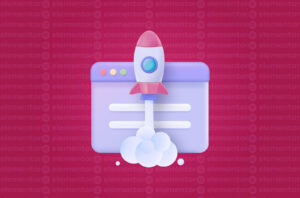In a digital age where online presence is a pivotal factor in business success, Google has stepped up its game by launching a global rollout of a new feature: the integration of social media links into Google Business Profiles. What was once a beta test in limited regions has now blossomed into a worldwide opportunity for businesses to elevate their online visibility, and the impact is nothing short of game-changing.
What Is This New Feature?
This latest enhancement to Google Business Profiles allows companies to seamlessly integrate their social media profiles with their Google presence. It’s a small change with monumental potential. By simply adding your social media links to your Google Business Profile, you’re creating a bridge between your business and your potential customers. Imagine your Facebook, Instagram, LinkedIn, Pinterest, TikTok, X (formerly Twitter), or YouTube profiles right there alongside your business details in Google Search and Maps. This is about much more than mere visibility; it’s about expanding your reach, building trust, and engaging with your audience.
How Does It Work?
Using this feature is remarkably straightforward. Business owners can easily access their Google Business Profile, click on ‘Edit profile,’ navigate to ‘Business information,’ and select ‘Contact.’ Under ‘Social profiles,’ you can choose the social media platform you wish to link and input the respective web address. Google has ensured that the process is intuitive, allowing you to customize your profile to your liking.
The Benefits Await!
The benefits of this integration are profound. By linking your social media profiles, you’re not only providing customers with multiple avenues to connect with your business but also gaining an edge in the competitive world of digital marketing. Here’s what this means for businesses:
- Enhanced Visibility: Your business will now be more discoverable than ever. Customers conducting local searches expect to see social media and website links alongside business details. By adding your social profiles, you’re ensuring that potential customers can engage with you across various platforms.
- Improved User Experience: Offering multiple channels of interaction increases customer satisfaction. Whether they prefer Facebook, Instagram, or LinkedIn, you’re accommodating their preferences, making their journey to your business smoother.
- Keeping Pace with Chains: Small to medium-sized businesses can now rival larger chains by delivering a seamless online experience. Customers perceive your business as more professional and accessible.
How to Get Started
Ready to unlock the full potential of your Google Business Profile? Here’s how:
- Access Your Profile: Log in to your Google Business Profile
- Edit Profile: Click ‘Edit profile.’
- Add Social Profiles: Navigate to ‘Business information,’ then ‘Contact.’ Under ‘Social profiles,’ select the platform and input your web address.
- Edit or Remove: Should you need to modify or delete a link, the process is just as easy. Update the web address field for edits or click on the ‘Trash’ icon to remove a link.
Remember, you can add the same social media link to multiple Business Profiles, but multiple links from the same platform cannot be added to a single profile.
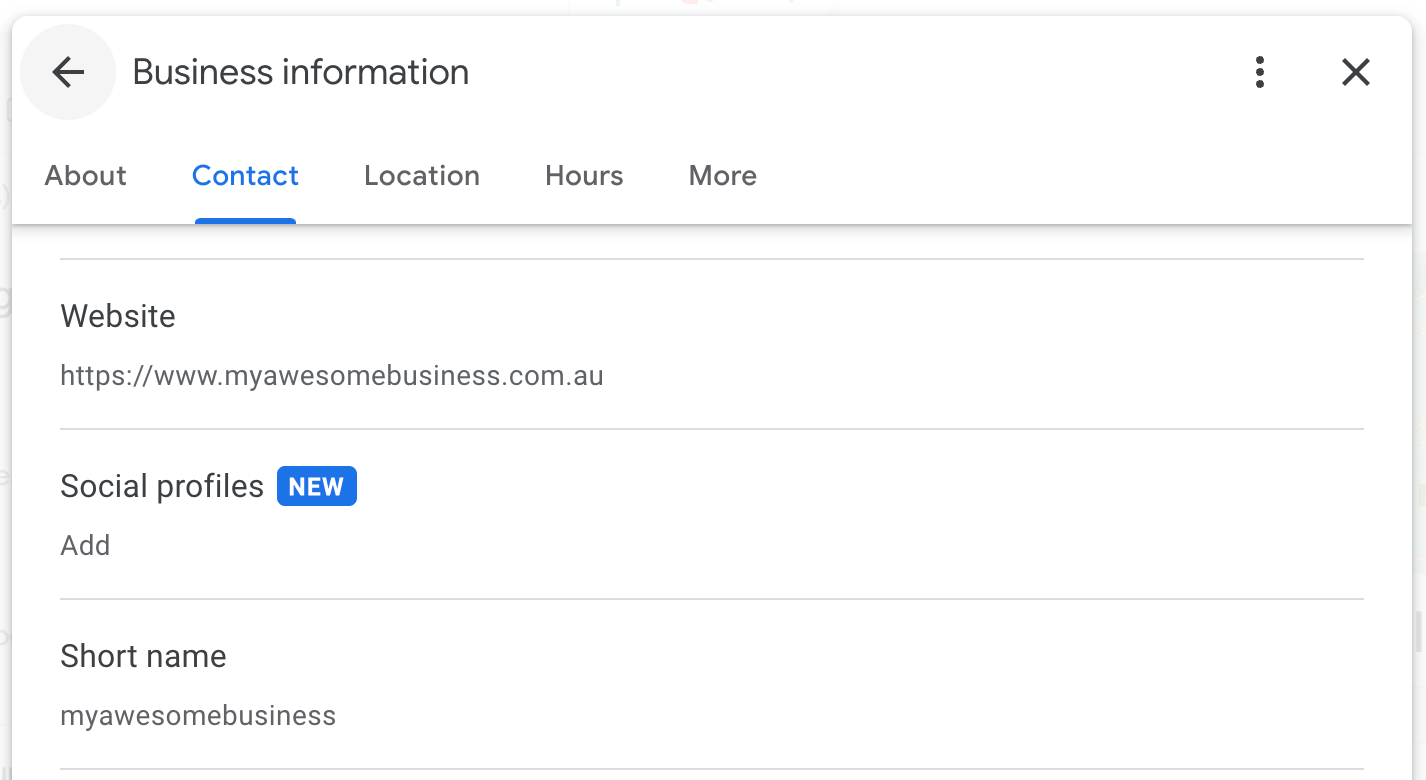
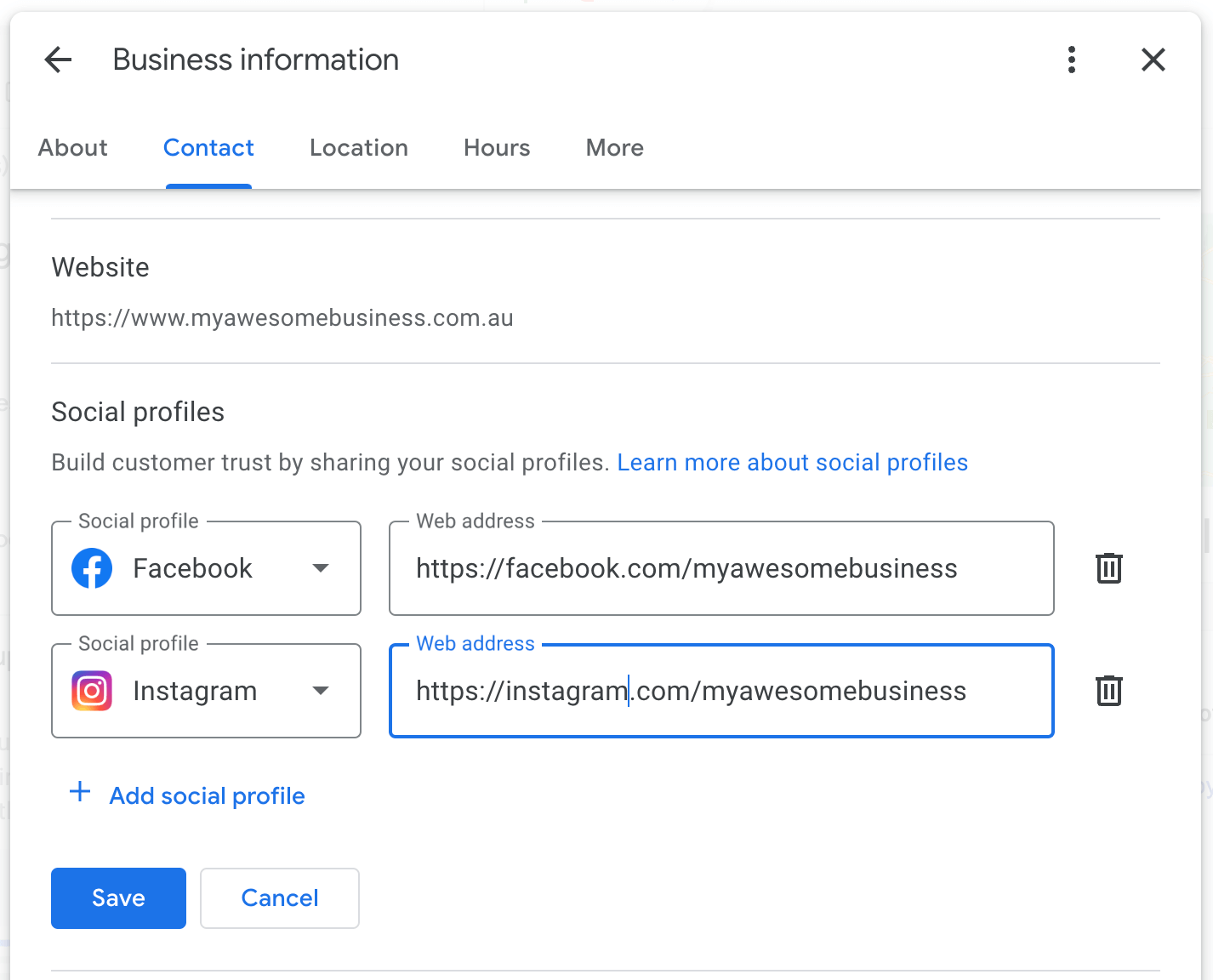
Add Social Media Links to Google Business Profile Today!
In today’s competitive digital landscape, your online presence can make or break your business. With Google’s new global feature rollout, the power to enhance your visibility, engage with your audience, and stay competitive is at your fingertips. Don’t miss out on this game-changing opportunity. Take a moment to link your social profiles to your Google Business Profile and unlock the full potential of your online presence today.
If you’re unsure about how to get started or need help optimising your online presence, get in touch for assistance. Explore how you can make the most of this exciting new feature and assist your local SEO ranking today.