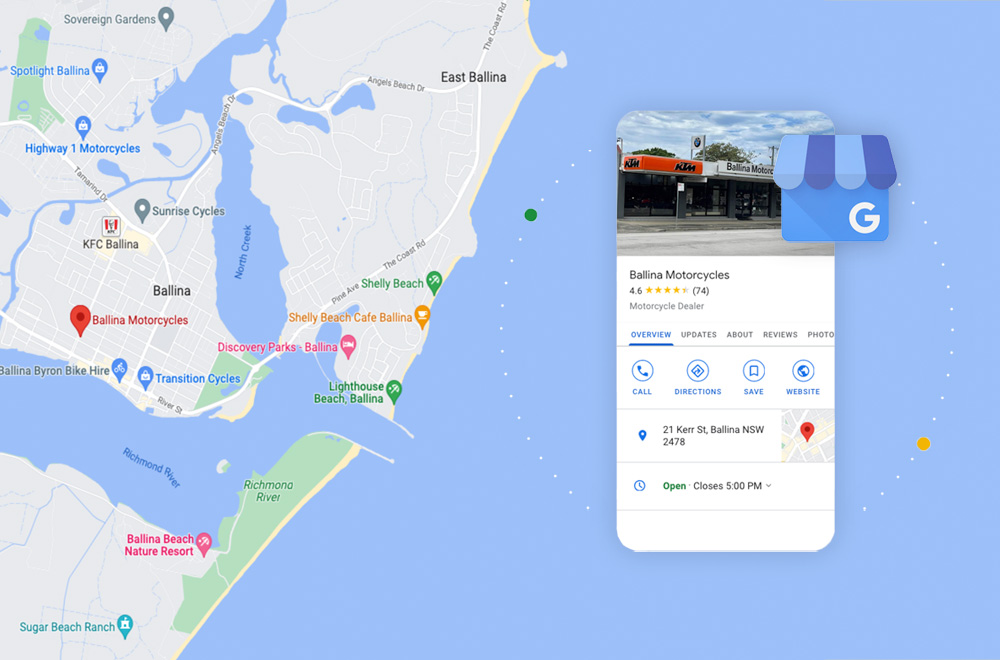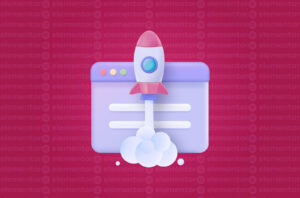If you’re a local business looking to attract new customers in your area, it’s important to make sure you’re easily accessible to them. One of the best ways to do this is to get your business listed on Google Maps, which can help people find you through directions, phone calls, reviews, and keyword searches.
Google Maps is also a crucial part of local SEO, or optimizing your website to rank well in search results for a specific location. By maintaining a presence on Google Maps, you can increase the relevance of your business to local customers and boost your chances of ranking well in local search results.
Why is it important to have a presence on Google Maps?
Potential customers in your area are already looking to search engines for guidance on where to put their money. Be sure you’re one of the top contenders they see.
This is an integral piece of your digital marketing efforts called local search engine optimisation or local SEO. Nearly half of all Google searches are related to finding local information, and almost four out of five local searches conducted on a mobile device result in an offline purchase.
Local SEO helps make your business more visible to potential customers in your area. For example, if someone searches for “plumbers near me” on Google, the top three results that appear on a map (excluding paid ads) are considered Google’s top recommendations for finding the best plumbing services close to the user’s location. This is known as the Local Map Pack or Local 3-Pack.
Steps To Get Your Business Listed on Google Maps
If you’re interested in getting your business listed on Google Maps, you’ll need to create a Google Business Profile. This is a free directory that is connected to Google Search and Google Maps, and can be accessed on computers, phones, tablets, and through the Google Maps app.
Getting Started…
To get your business listed on Google Maps, the first step is to check if it is already listed. If it is, you can claim it. If it’s not, you’ll need to create a new listing.
Create a Google Business Profile Page
Before you start creating your Google Business Profile (GBP) listing, you’ll need to decide on the address to associate with your business. If you have a physical location, this should be straightforward. If you are a service area business, you can still get listed on Google Maps by using an address where you receive mail for your business. This address will be used by Google to determine your ranking based on proximity to customers, and it will also be used for verification purposes.
Once you’ve chosen an address, you can begin building your GBP page, which appears in the search engine results page (SERP) as an index of businesses. This page provides potential customers with important information about your business, such as your hours, contact details, and customer reviews, all in one easy-to-find location.
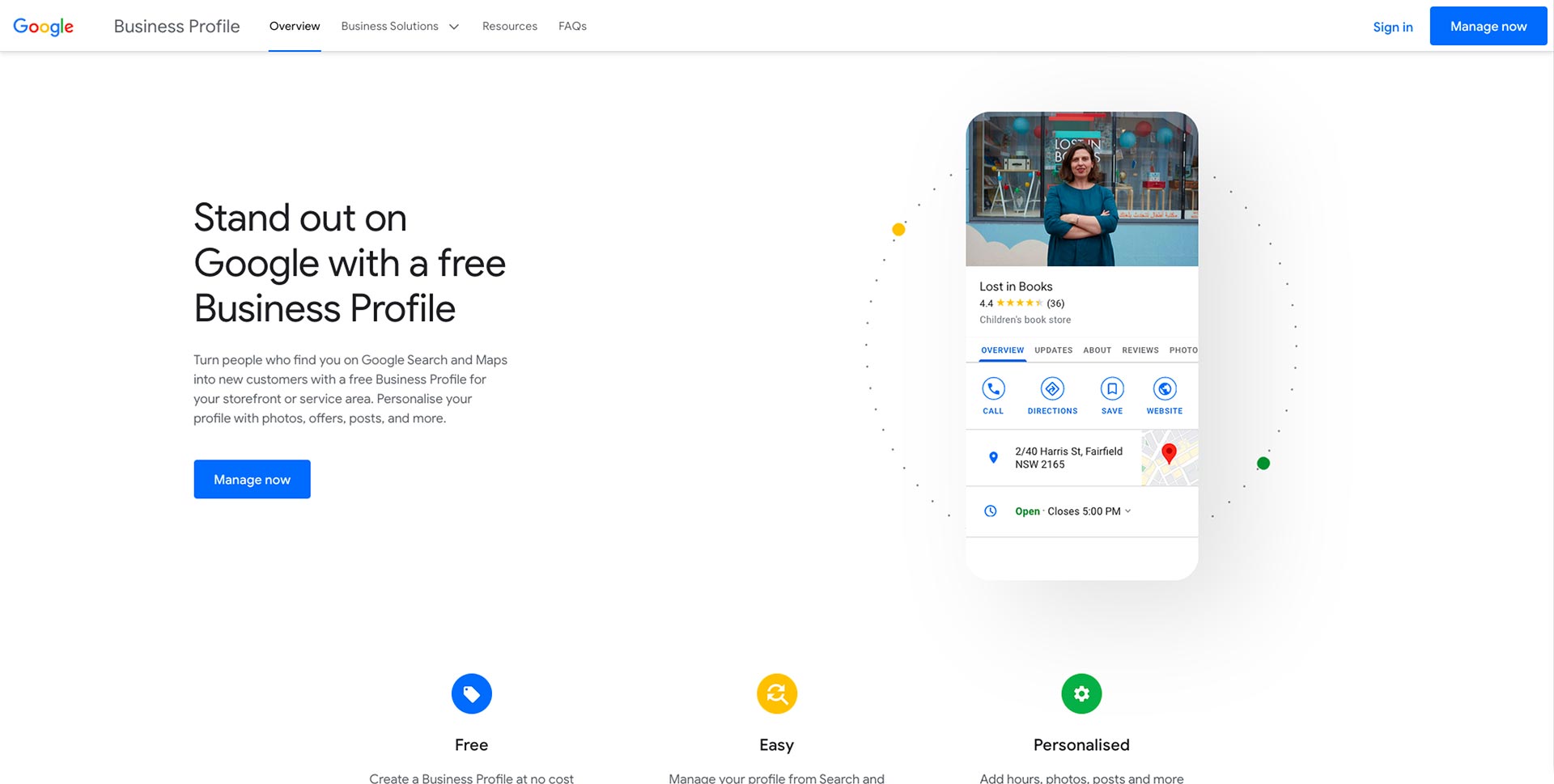
Increase Your Local Influence
Gaining authority is essential for achieving a high ranking on Google Maps, just as it is for general SEO. There are several ways to build authority, including having a long-established business, maintaining accurate and consistent information about your business across the web, and demonstrating industry expertise. Google also values businesses that have a physical presence in the areas where they are seeking to establish a presence on Google Maps, so if you are a service area business that has expanded to a new location, it may be helpful to create a new listing with an associated address in that area. This can help boost your rating and increase your overall authority.
Choose a Suitable Primary Category
One of the key factors that Google considers when ranking businesses on Google Maps is the relevance of the primary category listed on their Google Business Profile page. By selecting a category that accurately reflects the products or services your business offers, you can give yourself an advantage over competitors and improve your chances of ranking well. You can adjust your primary category under the “services” tab on your Google Business Profile page. Be sure to choose a category that accurately represents your business, as this will influence where your listing appears.
Extra Considerations
There are a few things to keep in mind when checking your ranking on Google Maps. It’s normal to see different results when you search for the same keyword on a phone and a computer at the same time, so don’t be alarmed if you rank differently on different devices. It’s also important to note that rankings can fluctuate based on the time of day. For example, if your business is closed and a competitor’s is still open, their business may rank higher for a search query during the time that you are closed. Google’s goal is to provide the best experience for the user, so it’s important to keep this in mind and not make any rash adjustments to your listing.
Need help to get your business listed on Google Maps?
Running a business while fostering a healthy marketing presence is a lot to juggle. Trust me, I get it. That’s where I comes in handy. Not only can I help step up your local SEO game, but I can also help with other marketing tasks such as branding, web design, website maintenance, and more! Feel free to reach out and contact me today for a free quote.