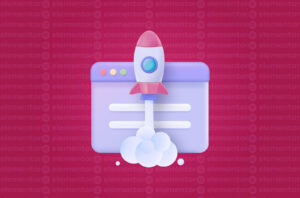It’s only when your website gets hacked that you realize the importance of keeping your WordPress site secure. WordPress is known for being one of the most user-friendly website platforms, but it’s also the most popular target for hackers and spammers.
Website security is a serious thing and an ongoing process that you should always keep an eye on. With thousands of plugins to choose from, how do you know what’s a good option to help make your site secure? I’ve narrowed down the top 4 plugins that are helping improve the security of millions of WordPress website’s across the globe.
Before We Get Started:
The security of your site is only as good as the back-end and foundation it’s running on. Before looking into security plugins, ensure you choose a web host that has security measures already place. Many of these WordPress safeguards are done at the server-level, and can be far more effective, without harming performance on your site.
1. Jetpack
Most WordPress users are familiar with Jetpack because the plugin is made by the people from WordPress.com. Jetpack is stacked with features to strengthen your social media, site speed, and spam protection. There are so many features in Jetpack that it’s definitely worth exploring.
Some security modules are included with Jetpack as well, making it a great solution for those wanting to save money and rely on a reputable solution. The Protect module is free and it blocks suspicious activity from happening. Brute force attack protection and whitelisting is also supported by out of the box from Jetpack.
Jetpack does offer some great premium features which are more powerful when it comes to security. Jetpack also aquired the popular security plugin Vaultpress which extends its security and back-up offerings especially for its premium users.
Best Features of Jetpack
- One of the most supported and commonly used plugins on the market
- Free plan provides a decent amount of security for a small website
- Premium options are stacked with high-grade security configurations and reasonably priced too
- The premium plans turn the plugin into more of a suite, with benefits like backups, spam protection, and security scanning
- Plugin updates are managed entirely through Jetpack
- Jetpack also monitors site downtime
- Jetpack is also a plugin that eliminates the need for other plugins
2. Sucuri Security
The Sucuri Security plugin offers both free and paid versions, yet the majority of websites should be fine with the free plugin.
The free plan offers activity auditing to see how well the plugin is protecting your website. It has file integrated monitoring, blacklist monitoring, security notifications, and security hardening. The premium plans open up customer service channels, add firework security and more frequent scans.
Best Features of Sucuri Security
- The customer service is available in the form of instant chat and email
- You receive instant notifications when something is wrong with your website
- Comprehensive security configuration with easy administration
- Advanced DDoS protection is available through some plans
- Free plan offers valuable tools for blacklist monitoring, malware scanning, file integrity monitoring, and security hardening
3. Wordfence
Looking for a security plugin that has a great UI and easy to use interface? Wordfence is definitely the plugin to go with. The free version features anti-brute force login, blocked IPs, and a firewall. Wordfence also provides protection of your security keys as well as blocks visits from bad bots (which you usually have to pay for in other security plugins).
Wordfence also overs premium plans. The Premium plans includes additional features such as Geo blocking, advanced reports and more.
Best Features of Wordfence
- The UI in Wordfence is probably one of the best! It’s very easy to use – even for beginners
- The premium version is easy and powerful.
- Wordfence allows you to change your WordPress login URL so bots can’t find it
- Wordfence scans themes and plugins that are vulnerable or that have been tampered with to include malicious code
- Wordfence also comes with 2-factor authentication – a must have especially for eCommerce websites
4. Google Authenticator – Two Factor Authentication
The Google Authenticator plugin adds a second layer of security to your site’s login, which is rather important since the majority of hacking attempts happen at the login stage. In addition to your regular password, this plugin either sends a push notification to your phone, asks a security question or sends you a QR code.
This WordPress security plugin is free and the interface is easy enough to understand. Besides choosing the type of authentication, you can also specify which users should have to go through the two-factor process.
Best Features of Google Authenticator
- It nearly eliminates the vulnerability that is your login area
- Select which two-factor authentication method is the best for you
- Select which user types need to go through the authentication process
Special Mention
Cloudflare
Whether you’re selling through the Woocommerce eCommerce platform or using your WordPress to manage your company site, Cloudflare can help protect you.
CloudFlare is a CDN (Content Delivery Network) whose work is to host your website static contents in its server and this static content is then served to your website visitors. CloudFlare is a distributed network consisting of 79 Data Center world wide. These Data Center are located in all major countries like USA, UK, India, Russia, Japan, China, South Africa, Australia, Brazil and many more. All these Data Center contains your website static content.
The answer of this question lies in the fact that to put CloudFlare in action in your website. You have to change your Nameservers in DNS to that provided by CloudFlare. Essentially CloudFlare becomes a Protective Shield, hiding your website from direct access. Some features of its security algorithm include:
Browser integrity
Automatically performs a browser integrity check for all requests to your website by evaluating the HTTP headers for threat signatures. If a threat signature is found, the request will be denied.
Visitor reputation
CloudFlare uses threat data from a variety of sources to build a reputation for every visitor online. You set the desired security setting for your site and then CloudFlare’s network stops the threats before it reaches your website. Reputation-based security provides a first line of defense for your website.
Block list / trust list
In addition to CloudFlare’s automatic detection, you can easily add an IP address, IP ranges or entire countries to your Trust and Block list.
Saved bandwidth and server resources
By stopping threats before they get to your website you save bandwidth and resources. Your server is also freed up to serve your legitimate traffic optimally.
Protect SSH / Telnet / FTP ports
Add a layer of protection to ports like SSH, FTP and Telnet by disabling them for your root domain. Continue to access them from a subdomain of your choosing.